Does Flodesk Have Landing Pages?
[2022 UPDATE] I originally worte this blog in 2021, when the landing page feature for Flodesk was still new. I’m happy to say that they updated the feature and it’s way better than what it was. Because of that, I’m updating this article. you’ll see the updates as you continue to read.
A lot of people ask if Flodesk has a landing page and the answer is a little complicated. There are two types of landing pages that entrepreneurs think of. The most common ones are those super long sales pages with the option to buy a product or service at the end. If that’s the functionality you’re looking for, then no, Flodesk does not have a landing page. Flodesk has the other type of landing page that is only used to collect email addresses. That may change in the future.
What is a Landing Page?
A landing page is a page on your site that encourages the reader to perform one task. That task can be to buy something or to sign up for your email list. In this case, you're probably wanting them to get on your email list (this is a post about Flodesk, right?). To make sure the reader only performs one task, web designers create landing pages without a header or footer. Flodesk does give you the ability to create a landing page but only the kind that collects emails addresses.
Flodesk v. Marketing Automation Platforms
Oftentimes, people get services like Convert Kit or Click Funnels mixed up with Flodesk, thinking that they do the same thing. They do SOME of the same things, but not all. Convert Kit and Click Funnels are marketing automation platforms. They have a lot of features to help you market and sell your products or services, like email automations or social posting. Flodesk is strictly an email marketing platform. The only thing you can do with Flodesk is send marketing emails to your list. (If you use Flodesk to send marketing emails please have a privacy policy. Here’s my affiliate link to get one.)
Flodesk is still in beta and is releasing new features every few months. It’s possible that we will see new features in the future. If you want all the bells and whistles like you would get from some of the other premium priced platforms then you may just want to go there.
Don’t Use Flodesk’s Landing Page (as is)
All this being said, just don’t use the current version of Flodesk’s landing page. I love Flodesk as much as the next busy entrepreneur but I would not use their landing page. Here’s why:
You can’t customize the social preview image.
When you create a page on your website, you get to control want the social preview image looks like. The Flodesk landing page is hosted on their platform and as of right now, they don’t give users the option to customize it. This isn’t a deal breaker for me because there is a way to get around this and I’ll share that below.
It is VERY limited.
All you can do with the Flodesk landing page is capture email addresses. You can’t customize it beyond adding pictures, adding your colors and choosing the fonts. Landing pages should be simple but I need my hands in the works more than what is available with their landing page. Again, my solution to this is below.
Flodesk Link
Your landing page is hosted on Flodesk. This is great if you don’t have a website yet, not so much if you do. The landing page you use with Flodesk is actually a Flodesk webpage. You generate a link after you create it and you can share it wherever you want. The downside to this is when you give people the link, it says Flodesk.com/…. instead of yoursite.com. It could cause some confusion for would-be subscribers.
Here’s what you can do instead.
Create your own landing page in Squarespace with Flodesk.
I like a little bit more control with my landing pages and I like giving people links with my business name in them. You can do the same; it’s very simple. Here’s how to create your own email capture landing page on Squarespace with Flodesk.
Create a new page on your site. Make sure to put it in the Not Linked section, this way no one can get to your page unless you give them the link. Customize the URL slug with something relevant to the content you’re going to put on the page. This solves the Flodesk link problem.
Next, you’ll want to disable the header and footer to your page. Go to the settings of your page (gear icon) > Advanced (only available with a Squarespace business plan or above) and enter this code:
<style> header, footer { display: none !important; } </style>
Hit save. This should make that pesky header and footer go away. This code works for both Squarespace 7.0 and Squarespace 7.1. While you’re in the settings of the page go ahead and insert your social preview image. Now you have your own branded link with your own branded social image preview.
Your new page should now be completely blank. Wave your computer cursor around and you’ll get the normal Squarespace options to add a block. Design your page however you want. I’m going to leave mine mostly blank.
When you are ready to add your email capture, create an Inline form in Flodesk. Go through the prompts to customize all the way until you get the code to embed it at the end.
Grab the second set of code, the inline code.
Back on your Squarespace site, insert a code block where you want the email fields to show. Insert the Flodesk code into the code block, save it and save the page.
Open the page in a new tab or incognito window and you will see the new email capture landing page. If you want to see the example one you just read about, here’s the link.
Use the Flodesk Landing Page Strategically [2022 Update]
Flodesk has heard our auguished cries and updated the functionality of their landing page. This is going to be awesome for people that may not have a website yet or people that just want to grow their email list using social media. This update is loaded so I’m going to do a new article on using Flodesk for your opt-in offer.
Whether you use Flodesk strategically or create a landing page using Squarespace, Flodesk is THE email marketing sofetware to grow your email list. In fact, it’s how I got my first 100 email subscribers. But I do want to stress to you to have a privacy policy on your site that tells people how you are using the data they are giving you. It’s not just about being transparent, it’s a law. Use this link to get yours today.
Flodesk is a great email marketing platform. It’s affordable for a lot of entrepreneurs that are just starting their marketing journey and cuts down on a lot of time you would have to spend designing them yourself. Flodesk is the platform of choice for my agency because I know that my clients will be able to use Flodesk on their own without complications.
Flodesk is $38 a month but if you use my affiliate link you can get half off the monthly price for your account forever. Who doesn’t like half off forever?


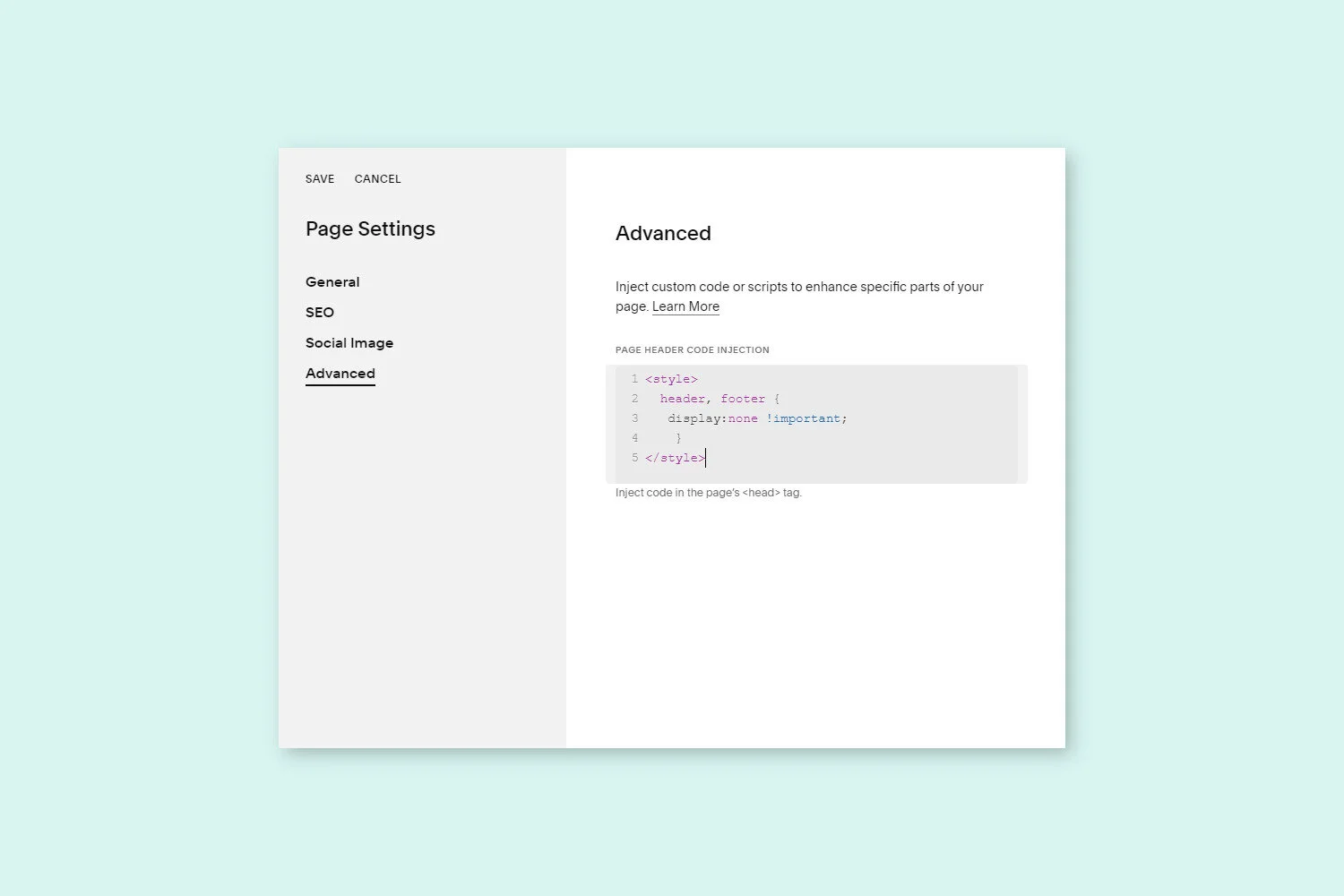







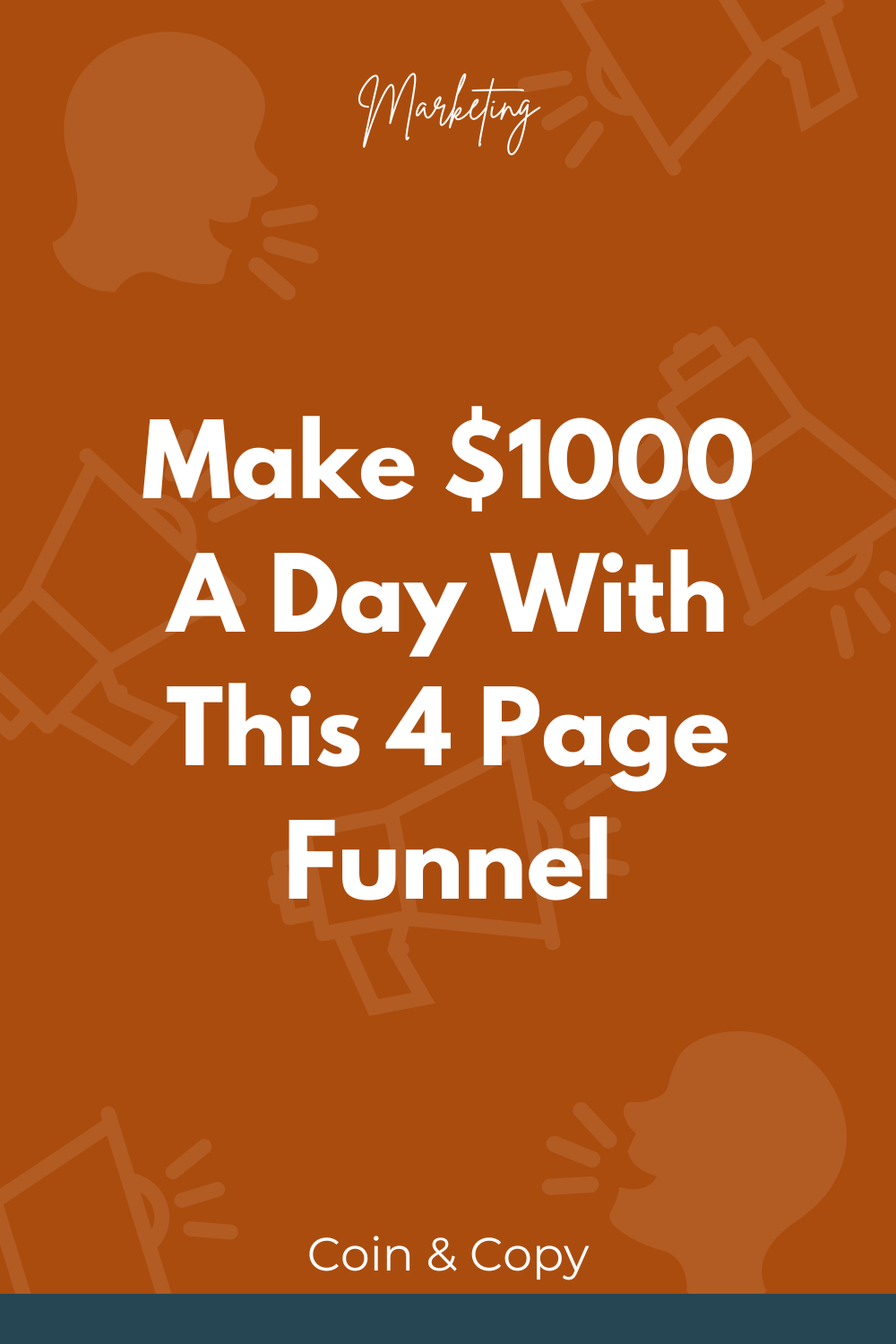




Does your business need a refresh? So did N-Pieces, Inc. Let’s take a look at how a new SEO strategy, site automations, and new customer relationship management tool helped this business turn over a new leaf and get brand new customers within two weeks of working with us.