Delivering Your Lead Magnet with Flodesk
This post contains affiliate offers which means I get a small commission if you use my links. This doesn’t increase the price to you.
Have you heard of Flodesk? It’s email’s newest best thing for email marketing automation.
I like that you can send out pretty emails to your email list without spending a ton of time. Write your email, add a well designed layout or two and go on with your day.
It’s also really easy to integrate with Squarespace and I am writing this after Squarespace came out with its own email marketing system. Who knew?
Today, I wanted to write a short tutorial aimed at people who may just be starting out with email marketing or using Flodesk. The Tutorial? How to deliver your first freebie, or in technical terms- your lead magnet. Let’s get right to it
How to Deliver Your Lead Magnet with Flodesk
In this example we are creating a short landing page geared toward collecting email addresses. This is perfect for sharing your link around the web because it’s hosted on your site.
If you don’t have a website yet, Flodesk has a full page form option but I’ll save that tutorial for a different time.
Go ahead and add a blank page to your site. Design it however you want. Add a code block where you want. For simplicity sake, I just put a picture of my lead magnet up.
All that white space is where my email capture is going to be.
Next, go you Flodesk and create your ribbon banner. Get the ribbon banner you like and customize it to your branding. This is what my ribbon banner looks like:
Now, click ‘Next’ in the upper right hand corner. You’ll be faced with the next dilemma.
Do you want to be notified of new subscribers? I’m at a point in my life where new subscribers still excites me so, Yes. Feel free to say no. New subscribers still get added to your list. Click ‘Continue’.
Now you need to choose if you want to display a thank you message or a redirect to a new page. This one will display a nice little thank you message. If you want it to redirect, say to a different offer, this is where you put that link. Click ‘Continue’.
Here’s the fun part, the code.
Header Code
For Ribbon Banners, install this code only one time in the Header Injection area of the site. You only need to install this code once. This is the code that will enable all the ribbon banners to work.
Inline Code
This code is just for this ribbon banner. You will put the inline code on the page where you want to capture email addresses. To install inline code for Flodesk Ribbon banners on Squarespace, create a code block and paste the inline code in the square.
Ready to start with Flodesk today? Flodesk is currently only $19 a month and doesn’t charge you more once your email list grows. Compare that to some of the big brands out there. The only thing is you have to know someone to get in! Use my code to enjoy the lifetime benefit of only $19 a month to send all the pretty email campaigns you can want.
Even if you are on the fence about it, your first month is entirely free.
Here’s that code: COINCOPY
And, yes, it is an affiliate link. I don’t like wasting money or time and I wouldn’t waste yours with something I didn’t believe in. If you don’t believe me, sign up for my email list. I use Flodesk now!


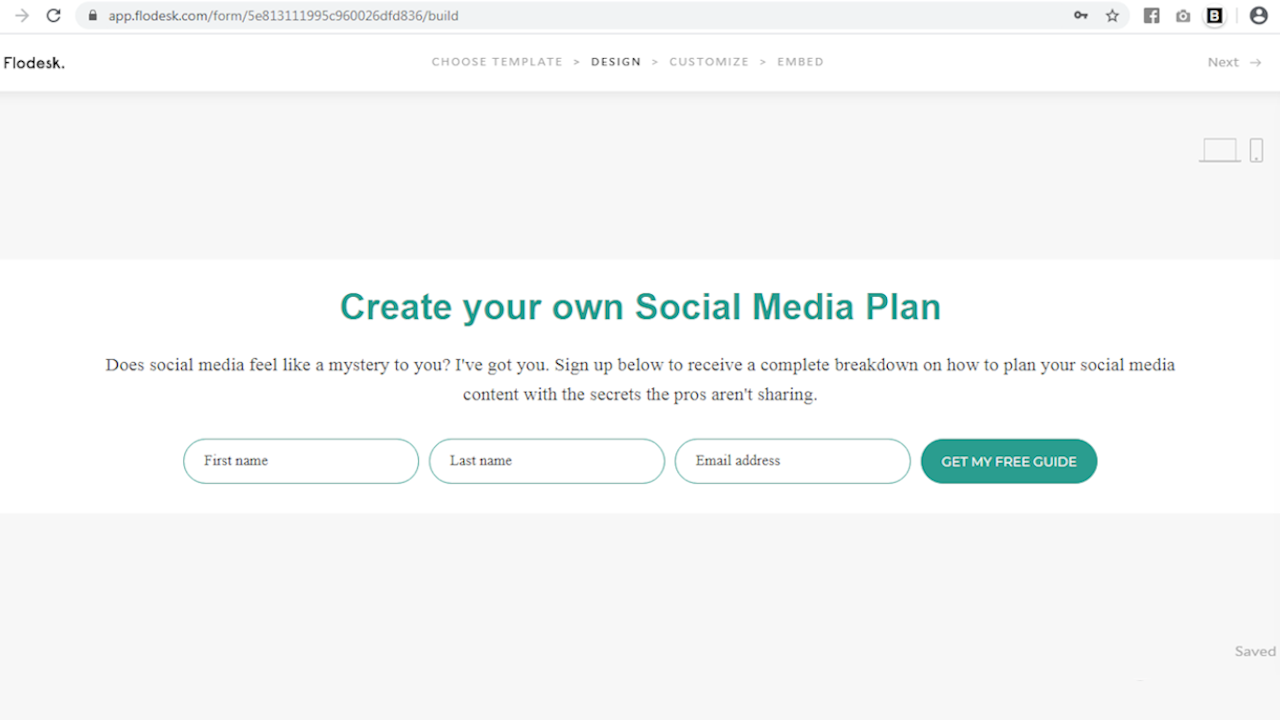







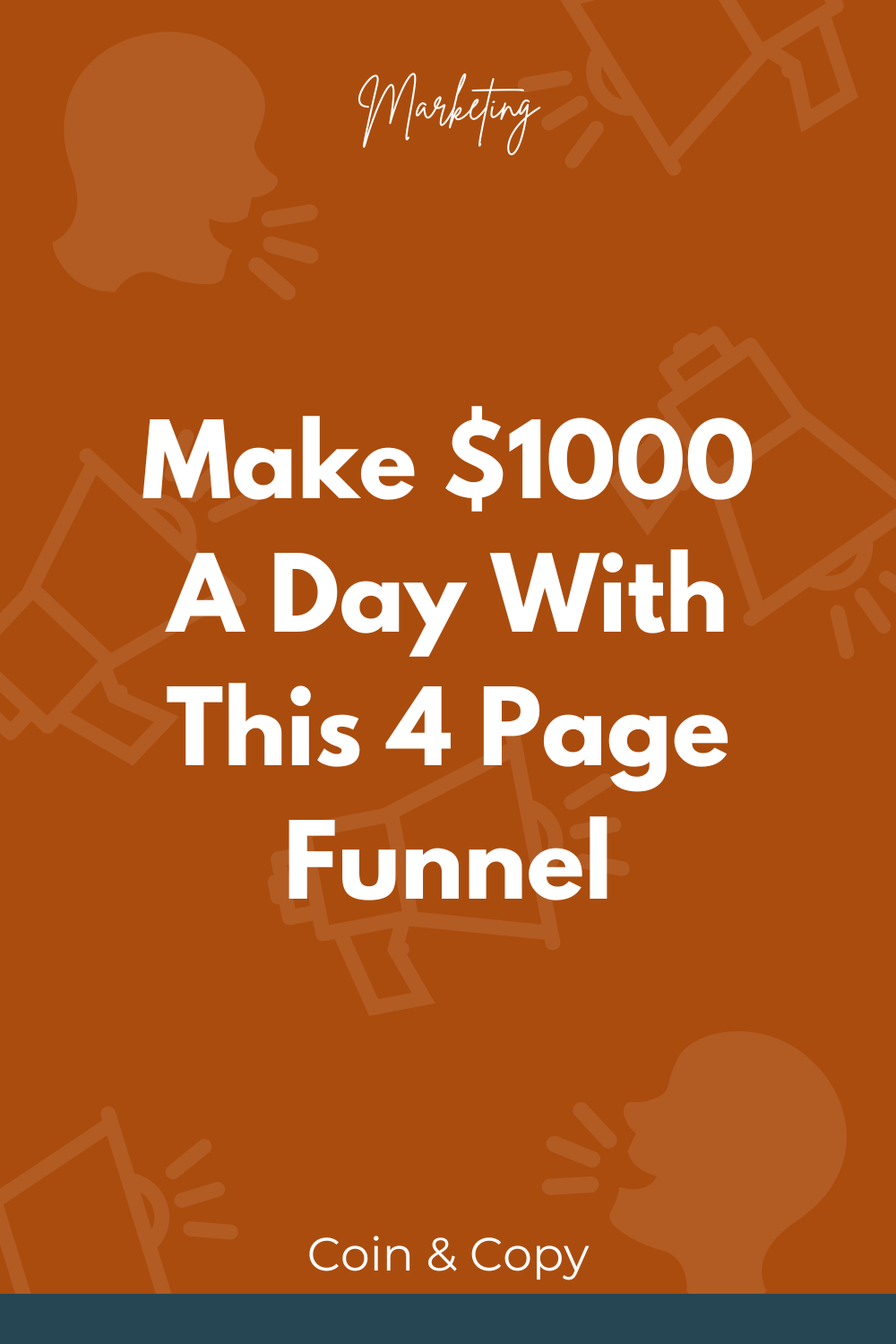




Does your business need a refresh? So did N-Pieces, Inc. Let’s take a look at how a new SEO strategy, site automations, and new customer relationship management tool helped this business turn over a new leaf and get brand new customers within two weeks of working with us.